How the technology works The Nymi band looks quite simple in its form factor which is a good thing. It's a rubber band with on one end a Nymi reader and on the other end a flap with another scanner that has snaps on the reader with magnetic force. Quite easy indeed. Once fully charged you can put the Nymi band on your wrist. As soon as the flap snaps on the reader, the battery/bluetooth indicator turns on warning you that the band is ready for action. After you downloaded the "companion" app in the store of your choice, you can begin to setup the band and enroll your "heartbeat". Out of the box the band's first task is the update the firmware. Since Nymi is continuously working on improving the technology and user-experience, the firmware update will probably be something every user will experience on the first run. I had a funny experience. The update began, installed and after installing it messaged an installation error (see photographs below). As soon as I tried to re-install, the app warned me that the firmware was already up-to date. Hmm. The next thing is setting up your profile with the app. It is all reasonably straightforward. It works as expected and provides the user the opportunity to leverage Touch ID as well. One of the big benefits of the Nymi band is the U2F compliance. U2F is one of the new standards that is being developed by the FIDO Alliance. U2F stands for "Universal 2-Factor" authentication. It's an industry-wide standard to make sure that hard-& software connects easily and the user has complete end-to-end protection, which is a good thing. Operating systems and Nymi As you can see above, I tried to hook Nymi onto my Macbook Air. Unfortunately I am a beta-tester @ Apple and my version of OSX was understandably not supported. The Nymi website states that correct. I will connect Nymi to my Surface Pro later this week and let you know Windows user-experience. Nymi's future Nymi band clearly has a bright future but has still development ahead. The current band form factor is not ideal. It fitted my wrist (I have a rather small wrist, all though the band was marked "Large") but it doesn't have a way to adjust it. Like my Apple watch, reading the heartbeat is only successful and accurate if the band is strapped tied around your wrist. With the Dutch climate (where it is hold and cold) my wrists tend to get bigger when it's hot and I wonder if the band then is still comfortable to use. I know Nymi is working on other form-factors. The technology screams to be embedded in smart watches. Below you find more pictures of the Nymi unboxing and screenshots of the app, the enrollment and the way Nymi integrates with existing operating systems. Have fun!
Comments are closed.
|
AuthorI am Reinier van der Drift. owner of FERGIL. Serial Entrepreneur & Technology Freak. Expert on Strong Authentication. Archives
February 2016
Categories
All
|






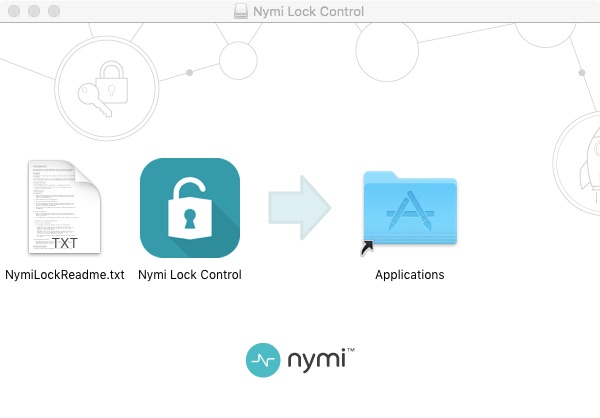



 RSS Feed
RSS Feed